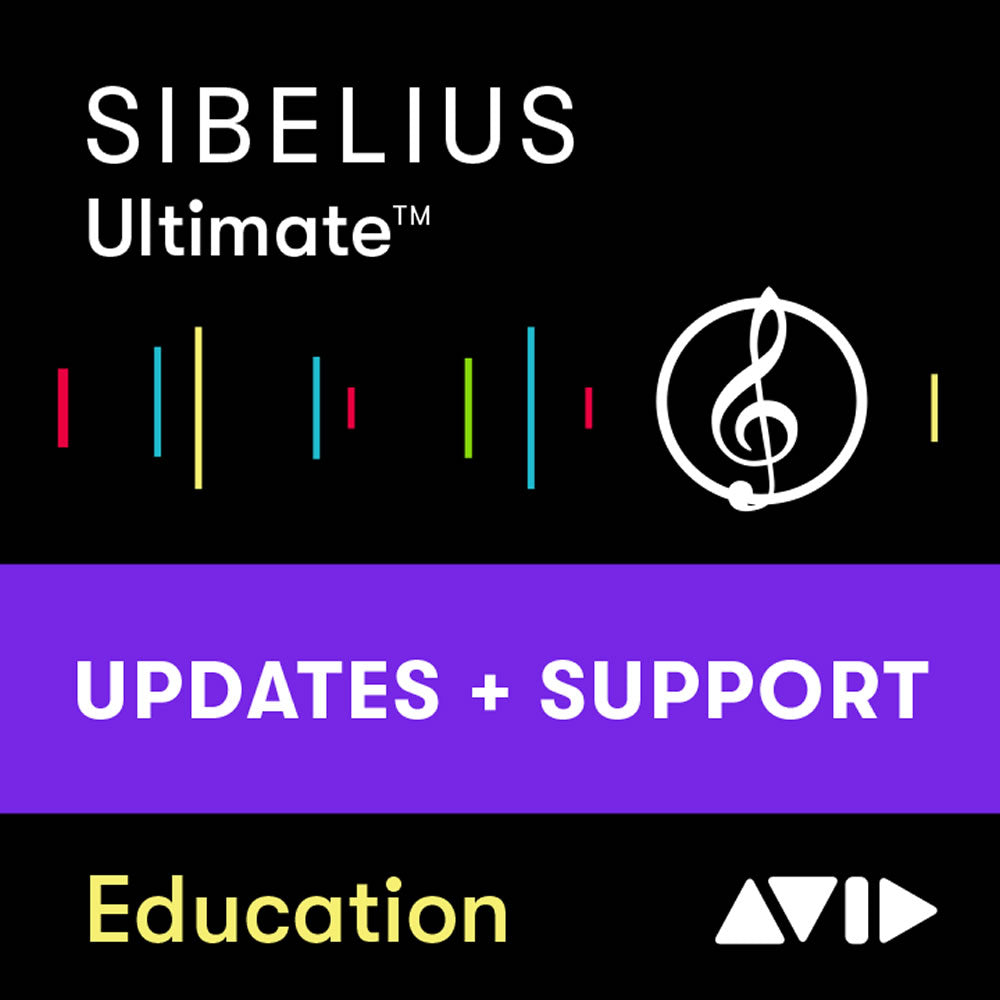
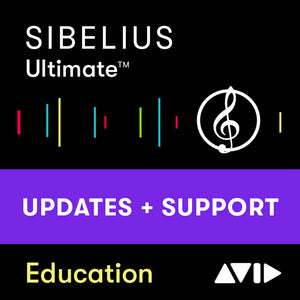
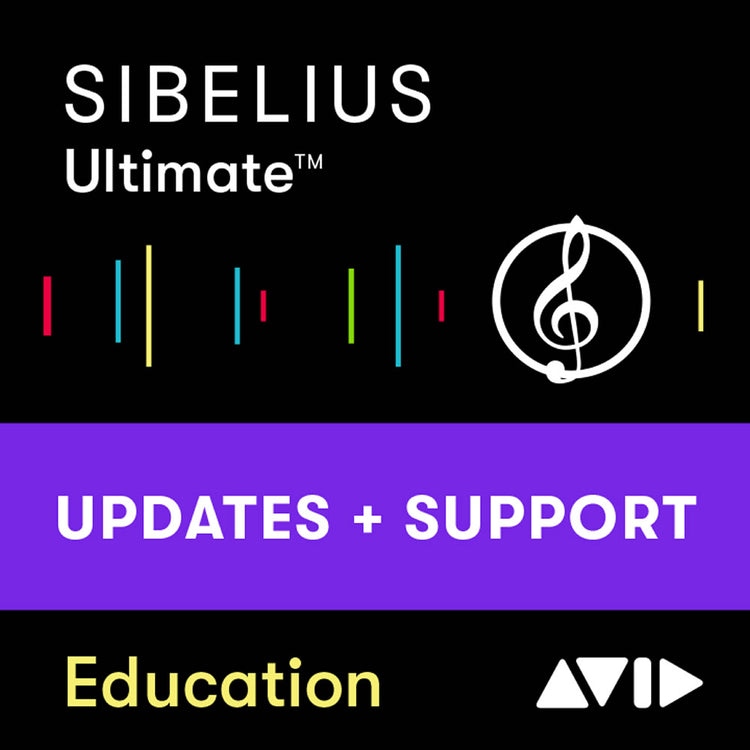

Avid Sibelius Academic Editions are for sale to students, teachers, and administrators at K12 Schools and Higher Education institutions only. Proof of eligibility will be required before we can ship your order for this product.
Upgrade Pack for customers who own any previous version of Sibelius.
Perpetual License. Now includes 1-Year of Avid Support - includes all software updates and upgrades at no additional cost during the 1-year of included support.
Sibelius Ultimate - the fastest, smartest, easiest way to write music. Create beautiful, captivating scores more quickly than ever before with the world's best selling notation software.
Supercharge your workflow. Sibelius Ultimate makes your entire music writing experience faster and even easier than ever before. Sibelius Ultimate offers many new feature enhancements to boost your composing, arranging, and music preparation efficiency. It’s ideal for copyists to mark-up scores quickly, engravers to get the exact layout you need, and educators to create worksheets fast.
Mark up your score faster than ever before. Forget about having to enter slurs, crescendos, and decrescendos one by one, or copying a line from one instrument to another. You can now add multiple slurs, hairpins, or any other staff lines all at once—across multiple instruments—by making a passage selection or object selection. Sibelius will then intelligently enter the lines into your score. Once they’re in, you can then extend or contract all the lines using the Space or Shift+Space keys, saving valuable creative time.
Share and promote your work to the community. The Avid Artist Community now welcomes Sibelius users! Share scores, get feedback, find collaborators, and showcase your skills to an extensive network of creative artists and media pros. You can even sync your Sibelius | Cloud Sharing scores with your Community portfolio. It’s ideal for composers, arrangers, engravers, and copyists to demonstrate your talent.
Expand your Cloud Sharing storage. Get more space to store and share your scores with a premium cloud storage plan for Sibelius. With more access-anywhere storage to play with, you can maximize your creative opportunities. And if you’re a Pro Tools user, you’ll be able to host cloud collaboration projects in the same space too.
Compose, arrange, and deliver with ease. Sibelius Ultimate offers many unique features that help drive your creativity while tidying things up, so you can deliver beautifully rendered scores. From the task-oriented interface, 36 GB sound library, and music transcription and scanning tools, to timesaving Magnetic Layout, Dynamic Parts, and Sibelius | Cloud Sharing, Sibelius empowers effortless music composition.
Streamline your workflow. From composition to delivery, Sibelius Ultimate simplifies the creative workflow. Compose in Sibelius, then move music to Pro Tools to build cues to picture. Share scores in the cloud, through printed sheet music, or on an iPad running Avid Scorch. And quickly distribute scores to music publishers for worldwide sale.
Sibelius Ultimate – Key Features:
- Effortlessly glide through music with Magnetic Glissando. Create beautiful glissando and portamento lines easily with new Magnetic Glissando automatically attaching and optimally positioning lines between the start and end notes. Should you need to move a note, the glissandi or portamento line will automatically follow the notehead it's attached to as you move it. This saves you tons of time from manually positioning lines when you create a slide or edit notes.
- Work faster with the updated Inspector. With the new, improved, and enhanced Inspector window, accessing, editing, and controlling elements in your score is easier than ever. You can now dock the Inspector window to the left of your score, or have it float freely, for always-available access. Plus, you can now style and align text right from the Inspector's Text pane.
- Build up your score. Sibelius Ultimate does more than just notes. You can add chord symbols and guitar chord diagrams by simply playing a chord on a MIDI device or typing suffix elements, thanks to automatic chord symbol recognition. Turn guitar tab into notation and back again. And easily add lyrics, titles, text, and graphics to round out your score.
- Give it a rest. Inserting rests is easy. Any time you add one, the Magnetic Layout tool automatically repositions the rest to align optimally with the phrasing of your preceding notes. Rests in multi-voice staves also automatically reposition to avoid collisions. Not only does this eliminate having to manually fix note and rest bump-ups, it makes your score much easier to read. You can also move rests and notes horizontally with new keyboard shortcuts, eliminating cutting and pasting music.
- Create with unrivaled compositional tools. Whether you’re well versed in writing music notation or prefer to use a keyboard, guitar, or your voice to enter notes, creating scores has never been easier. Save tons of time with unique tools such as Magnetic Layout, which takes care of almost every layout detail, and Dynamic Parts, which automatically creates and updates separate instrumental parts.
- Get more expressive playback. Add more expressive and realistic “feel” to any individual part in your score and customize your own rhythmic feels for swing with the completely revamped Espressivo feature. With its exquisite interpretation of notation distinctions, you can hear every nuance of your score play back the way you intended it to be heard.
- Make music easier to learn. Music doesn't have to be so black and white. You can color individual notes and/or chords, giving students a more enhanced and visual way of learning to read and write music notation.
- Compose quickly with an advanced user interface. We built Sibelius Ultimate from the ground up for accelerated navigation and performance, so you can create scores more quickly than ever before. A task-based front-end leads you through the entire score creation workflow, and the Timeline window displays the entire structure of even the largest, most complex scores—at a glance.
- Get more ways to create. Sibelius Ultimate comes with two companion applications that give you more ways to input notes for composition, editing, or rearranging. With AudioScore Lite, you can input notes by singing or playing a monophonic instrument through a microphone, or turn recorded CD tracks into notation. And with PhotoScore & NotateMe Lite, you can turn printed, PDF, and JPEG sheet music into editable scores—and even handwrite music.
- Get All Access with Sibelius. Whether you choose to own, upgrade, or subscribe to Sibelius, your purchase comes with an All Access plan, giving you access to all future releases and expert help for the duration of your plan or subscription. Write at the speed of your creativity with the tools used most in live performance, music publishing, and film composition.
- Share your music in the cloud. Sibelius | Cloud Sharing opens up a whole new way of working. This groundbreaking technology enables you to share scores from Sibelius to your own personal cloud space (included free), or embed scores in a webpage, and invite anyone to flip through pages and play your compositions using any computer, laptop, or mobile device. It’s ideal for previewing and reviewing musical works in the studio, in the classroom, or on a sound stage.
- Collaborate more easily with MusicXML. Working with other composers who use different notation software? Or maybe you prefer to start composing in a different app before moving your score to Sibelius for arranging, orchestrating, and engraving. With improvements to MusicXML import and export that preserve the integrity and layout of the original notation, it's easier than ever to work on music coming from or going to other programs.
- Integrate with Pro Tools. Integrate Pro Tools into your workflow and take your compositions even further. Using ReWire, included in Sibelius and Pro Tools, you can record instrument parts from Sibelius scores to the DAW for further recording, editing, and mixing. And you can directly send Pro Tools tracks from its Score Editor to Sibelius for further notation refinement.
- Compose with every instrument. Play back and hear every nuance of your composition in stunningly realistic detail with Sibelius Sounds. You get 36 GB of professional content, including a specially recorded symphony orchestra, rock, pop, and jazz instrumentation, world-class licensed sounds, and much more.
- Collaborate and share your music. Sibelius Ultimate makes it easy to work on scores with other composers, regardless of the music notation software they use. Just use MusicXML to import or export scores to or from Sibelius, Sibelius | First, Finale, Encore, Forte, and more. You can also share scores in the cloud, through email, or upload and publish them as sheet music on ScoreExchange.com.
- Share music as an MP3. Want to let your client, colleague, or friends hear your latest composition? Export your score as an MP3 audio file, making it faster and easier to send your music through email or over Skype, or even posting it across all of your social network channels. Not only do you have control over the bit depth and sample rate, Sibelius Ultimate will automatically generate ID3 tags from your Score Info dialog.
- Practice and perform with your iPad. Got an iPad? Transform it into an interactive music stand and score library for practice and performance. Simply download the Avid Scorch app for iPad from the iTunes App Store and then export any Sibelius score as an Avid Scorch file. With Avid Scorch on your iPad, you can view scores and adapt them to your instrument by transposing the music, changing instruments, or even converting to and from guitar tab.
- Create custom staff sizes in your score. Thanks to a popular suggestion from our Sibelius users, you can now change the individual staff sizes of independent instruments and groups of instruments. This gives you more flexible composition possibilities to get the best layout for your score. You’ll also find new Engraving Rules options, providing you with fine precision control over the layout.
- Change staff sizes by system. Need more flexible and precise control when engraving your score? You can now set the staff size of individual instruments, a set of staves, or an entire page to be any of the four sizes available in Sibelius. You can change the size of a staff throughout your score, or resize smaller portions. Plus, with new features in the Inspector, you can take full control of the layout of your score.
- Design with full desktop publishing tools. Create beautiful, professional-looking scores using a full set of typography and layout tools. Polish text with tracking, leading, scaling, text frame, and alignment tools. Change fonts and add emphasis using hierarchical styles. Drag and drop graphics in any major format. And export publisher-quality scores as PDFs with just one click.
- Make comments directly on the score. With the Annotate feature, you can create reminders for yourself about music changes as you’re composing, or communicate edits and feedback to collaborators. Draw directly on the score using a mouse, trackpad, USB tablet, or Surface Pro 3 Pen. Circle items and write or type feedback or instructions to arrangers, players, or students.
- Enhance online score purchasing. For professional engravers and publishers, publish your work for sale online thanks to groundbreaking Sibelius | Cloud Publishing technology. Customers can view, play, change instruments, and transpose your music on any device before buying—and then print a high-quality version of your score once they do.
- Import and export graphics. Import graphics in all major formats, then manipulate them to build complex layouts for publishing, creating teaching materials, instructional books, and more. It’s never been faster or easier to export your full scores with publication-quality graphics.
System Requirements:
Windows
- 64-bit Windows 7 (SP1 or later), Windows 8.1, or Windows 10
- RAM: 1+ GB of RAM; 4+ GB of RAM recommended for Sibelius Sounds
- 1 GB hard disk space for Sibelius installation; 36 GB additional disk space required (SSD preferred) for the Sibelius Sounds library (optional installation)
- Internet connection required for software download and activation; ASIO-compatible soundcard required for Sibelius Sounds
Macintosh
- Mac OS X 10.9, 10.10, or 10.11
- RAM: 1+ GB of RAM; 4+ GB of RAM recommended for Sibelius Sounds
- 1 GB hard disk space for Sibelius installation; 36 GB additional disk space required (SSD preferred) for the Sibelius Sounds library (optional installation)
- Internet connection required for software download and activation

